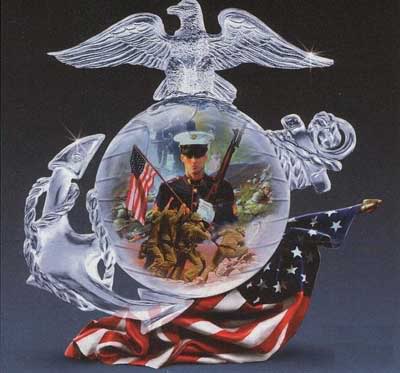Although it is early in the game, some of my readers may not know about moto-mail or have an idea on how it works. Here is a very easy step-by-step tutorial.
It's pretty amazing to think that these Marines have access to emails, but their time on the computer is limited, so why not use MotoMail? It's a free service and works like an email but the message is printed out and delivered to the Marine, so they can read it at their leisure and not be restricted to computer time.
Difficulty: Easy
Instructions
Things You'll Need:
The name of a deployed Marine or other service member attached to the Marines.
You'll need to know their contact info
Patience, it takes time to get your letter to your Marine and more time for them to respond.
Step 1
Create An Account
Go to MotoMail (look for link to the right) and create an account. You will need an email address and a password. Use a password you will remember and write it down, so you won't forget.
Step 2
Add A Marine's Address
Make sure you have complete contact info. The information may seem cryptic but this is due to security measures assuring the safety of our troops. Remember, their locations are classified.
Step 3
Select Service
If your hero is not a Marine but deployed with a Marine unit, you may still use MotoMail to have messages delivered.
Step 4
Select Unit
The acronyms may seem strange, like MAG, Marine Air Group but if you scroll through the list, you should find one matching the information you were given
Step 5
Fill In Name
Try to fill in the form with as much information as possible. Your hero may be one of two John or Jane Does! The letter is printed out and delivered to the hero, so make sure they get it to the right person!
Step 6
Address Book
Now your address book should contain the name of your hero. To write a letter, check the box near their name and hit the Compose Letter button on the top.
Step 7
Write Your Letter
Writing your letter is as easy as sending an email, but better. Our Marines are limited to the amount of time they get to use a computer and they have to wait their turn and share. Motomail allows them to get a hard copy at Mail Call and reread it over and over.
Be positive, this is about them not you! You may think your life is boring but to them it is interesting, your life and the freedom to do what you do each day is why they are serving in the military. DO NOT try to get information on where they are or what they are doing. Many Marine units maintain web sites to help provide a little info but Marines are not allowed to divulge this information, do not ask!
Saturday, July 24, 2010
Pre-Deployment Ideas
It is always a good idea to have a plan in place to help us deal with the deployment of a loved one. The old adage "Knowedge is Power" certainly applies in helping to remain strong and in control for our loved ones (this is an emotional time for the Marine as well as for family and friends) as we prepare for our Marines next deploymnet. You may be asking yourself "What can I do to help my Marine?" The answer is "more than you may think!" there are several things, to not only help your Marine, but also help yourself. Over the next many weeks and months I will be posting pre-deployment plans and ideas.
Subscribe to:
Posts (Atom)